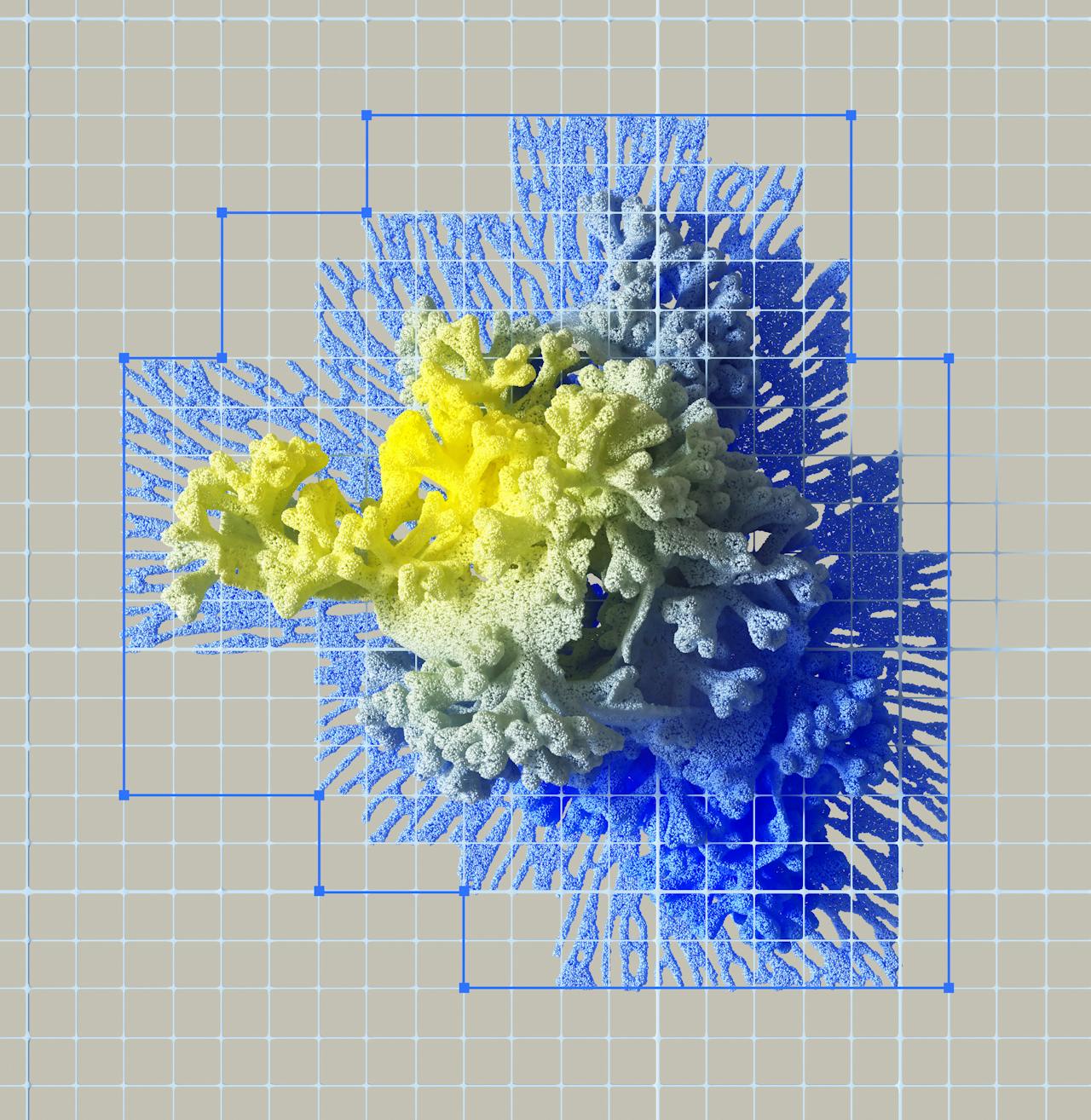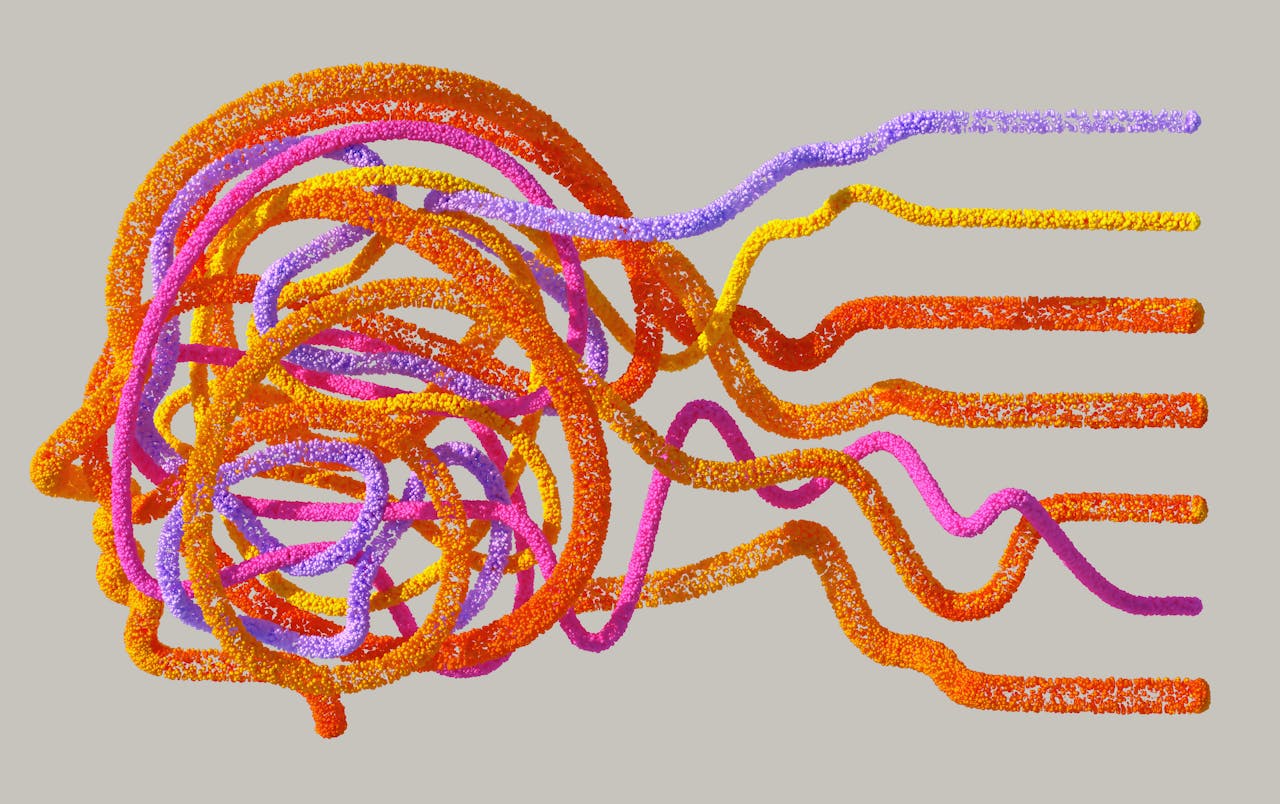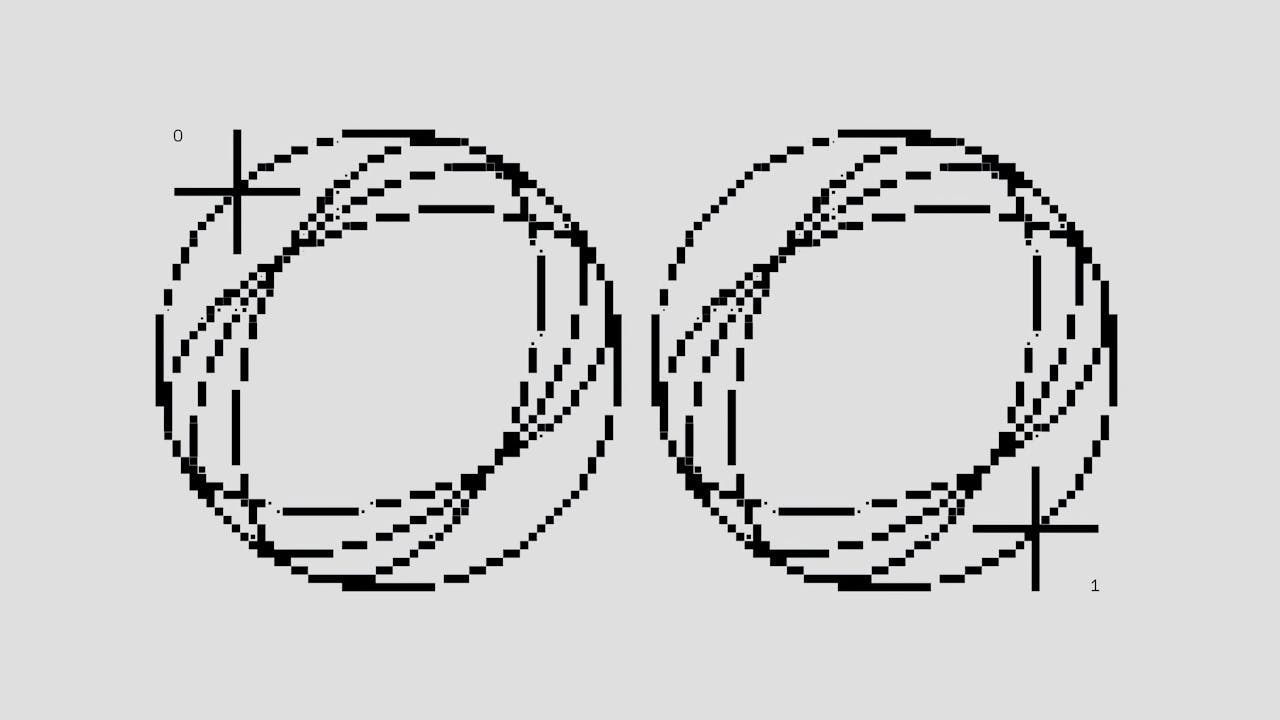
Ollama in classe: Utilizzo sicuro dell'AI per la didattica
Cos’è Ollama? Ollama è un ambiente di sviluppo open source che permette di eseguire modelli LLM localmente, direttamente sul proprio computer (senza bisogno di un server o di Internet). Con Ollama puoi installare e utilizzare modelli come Llama 3, Mistral e molti altri in modo semplice e intuitivo. I vantaggi principali per l’ambiente educativo sono: ✅ Privacy assicurata: nessun dato sensibile lascia il tuo computer. 🌐 Accesso offline: non hai bisogno di Internet per utilizzare il modello. ⚡ Velocità e controllo: puoi personalizzare il modello, addestrarlo con i tuoi dati o semplicemente usarlo come un assistente locale. Perché usare modelli LLM locali in classe? Gli LLM offrono una serie di vantaggi per l’ambiente educativo: ...