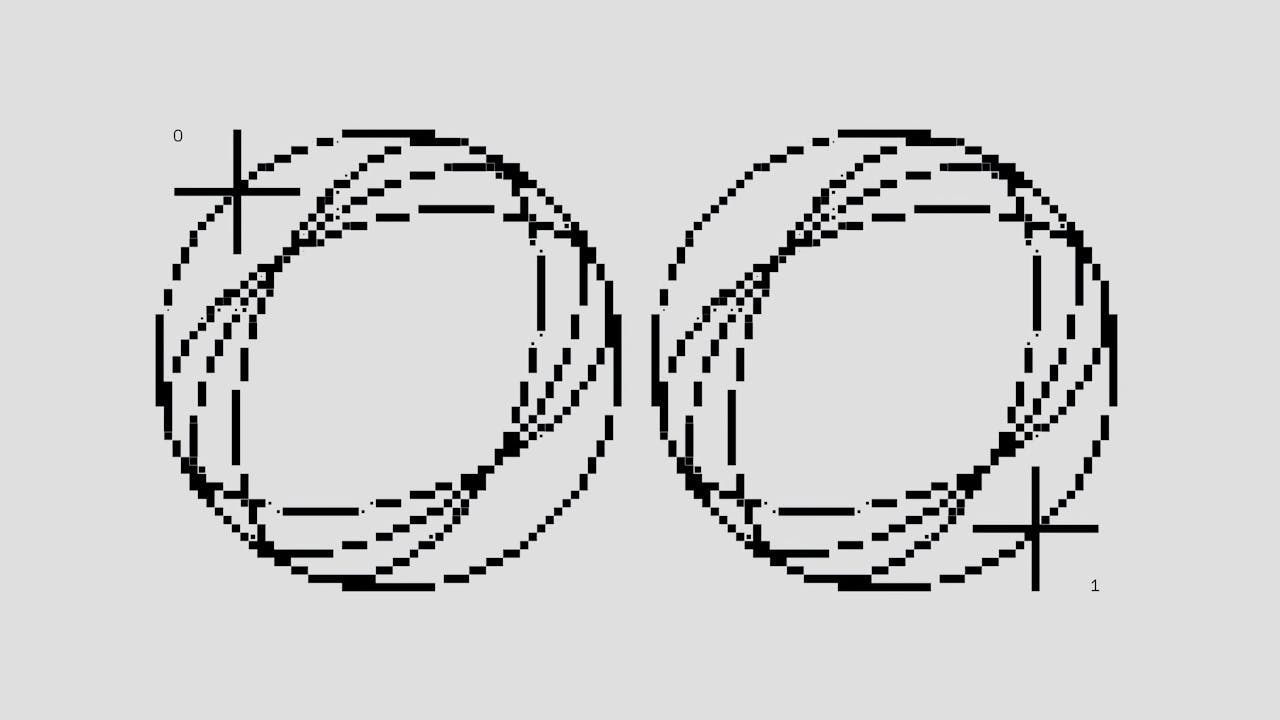What is Ollama?
Ollama is an open-source development environment that allows you to run LLM models locally, directly on your own computer (without the need for a server or internet connection). With Ollama, you can easily install and use models such as Llama 3, Mistral, and many others in a simple and intuitive way.
The main benefits for educational settings include:
- ✅ Guaranteed privacy: no sensitive data leaves your computer.
- 🌐 Offline access: you don’t need an internet connection to use the model.
- ⚡ Speed and control: you can customize the model, train it with your own data, or simply use it as a local assistant.
Why Use Local LLM Models in the Classroom?
LLMs offer several advantages for educational environments:
Creation of personalized teaching materials
Teachers can ask the model to generate explanations, outlines, open-ended questions, or exercises tailored to each student based on their level.Support for students with Learning Disabilities or Special Educational Needs
The models can help adapt language and instructions, making them more accessible.Automatic correction of texts and writing
LLMs can provide immediate feedback on written assignments, suggesting grammatical, structural, or conceptual improvements.Simulation of dialogues for interactive learning
You can create virtual assistants that simulate interviews, debates, or practice sessions in English, history, science, and more.Creation of AI-based teaching scenarios
Students can interact with a local model to ask open-ended questions, get information, or even create stories, poems, or screenplays.
How to Install and Use Ollama
🛠️ Step 1: Install Ollama
Ollama is available for Windows, macOS, and Linux. You can download the official program from the official Ollama website.
Once installed, launch the application and follow the instructions to get started.
🧠 Step 2: Choose an LLM Model
After installation, you can choose from a list of pre-installed models. For example:
- Llama3 (large language capability and multilingual support)
- Mistral (fast and efficient)
- Phi-3 (small model but highly accurate)
You can also upload custom or internally trained models.
💬 Step 3: Interact with the Model
Once the model is running, you can start querying it through the graphical interface or use APIs to integrate it into your teaching tools (e.g., Word plugins, Google Docs, class apps, etc.).
Here are some examples of questions a teacher might ask:
- “Create an interactive lesson on the Roman era for middle school students.”
- “Write 10 open-ended questions about Shakespeare to assess comprehension.”
- “Translate the following text into English and explain the key terms.”
Integration with Teaching Tools
Ollama supports API integration, which means you can:
- Connect it to a Learning Management System (LMS) such as Moodle or Google Classroom.
- Create an internal bot to answer students’ frequently asked questions.
- Use it in an e-learning platform to provide automatic feedback on written assignments.
Conclusion
The use of local LLM models like Ollama represents a significant step toward a more inclusive, personalized, and innovative form of teaching. For teachers, this means having powerful yet controlled tools that respect privacy and are suitable for any educational setting.